Changing your password
There has been some confusion about how you change your password once logged in to the new Member Area.
There is a name and avatar in the top-right of the page with a drop-down list with “Edit My Profile” link:
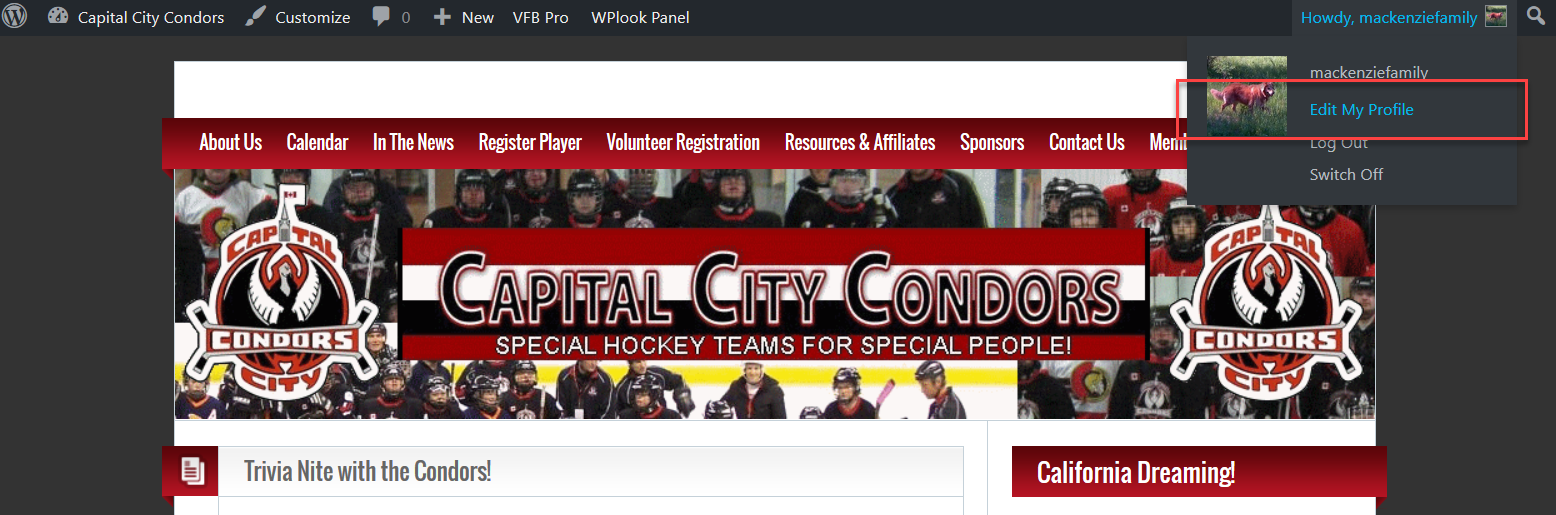
When you click that link, you will be taken to your profile page where you can Generate Password to get a super strong (and totally un-remember-able) password. This is a text box. So if you want to type in your own (remember-able) password. The strength of the password is up to you. My password is considered “weak” but I actually don’t agree with WordPress on this 😉
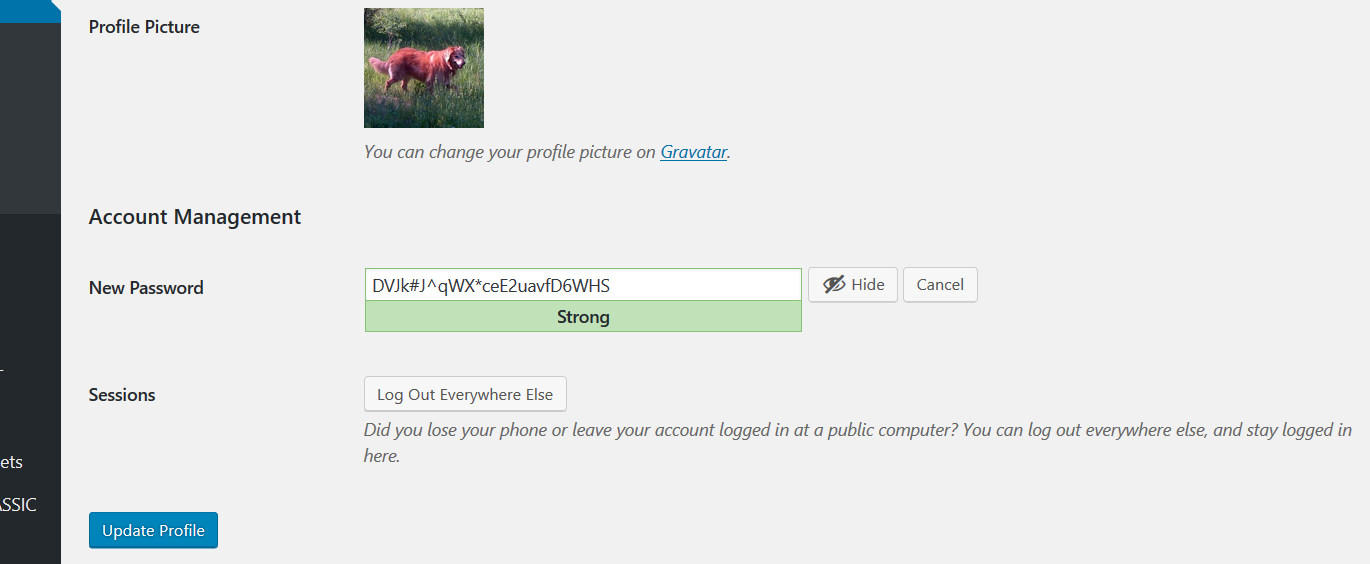
If you have any issues, let me know: webmaster@capitalcitycondors.org










